
Wednesday, June 2, 2010
Thursday, May 27, 2010
game brainstorm
Thursday, May 20, 2010
Bender.blend
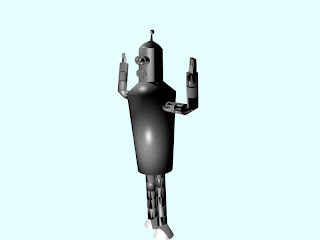
Wednesday, May 19, 2010
Pros and Cons about Video Games
Video games can be very beneficial because it gives the player a chance to view things from a different point of view, experience things that they cant in real life and just have fun. there are also many beneficial video games that help students in school so that they can recieve better grades. other games are just for entertainment. i personnally think that games can make a players brain function more active and make them a lot more smarter.
Cons: video games are just as addicting and drugs, they are basically another drug. it can be really hard to stop video games when you get out of hand. video games are for fun but when your entire world revolves around video games then there is a problem. a virtual life i never as the same as the real life and it is important that the player lives their life more in reality than in a virtual. moreover it's not the most healthiest activity to do and horrible for your eyes. there is to be a limit for video games so it is important to knwo your limits.
Tuesday, May 18, 2010
5.1 Game Genres- Farmville Review
The goal of this game is to make money by planting and harvesting so they will be able to buy material for their farm. Such material and belongings include things like trees, animals, barns, pets, and decorations such as fences and hay stacks. In Farmville the player starts off with a small area of land and a character. The player would start off with giving their cartoon character the perfect look and then they get to work. My experience so far on Farmville has been interesting even though it does become a little bit addicting.
I support Farmville because it is a free game on facebook which however could be bought if one wishes. A great thing about this interesting game is that it teaches young players about earning their belongings with hardwork and determination. The player needs to come back to the farm before their crops wither and keep making money which is a challenge. Moreover, the game stays interesting because as one makes more money and finishes more levels, they get the opportunity to increase their land and rearrang their belongings. My favorite part about it is that you can make your friends your neighbours and visit each others farms.
At the same time I do not support Farmville in some ways such as how attached one gets to it once the user starts playing. A great challenge in Farmville is making money in bills because it is with that money that the player is able to buy the good stuff. Most of the time you will only make coins. Farmville would also be a lot more interesting if there was a town where the player could go and sell their products and be more involved in the farmlife. Also if the farmer could have more duties such as feeding their animals and pets would make it more realistic.
Overall, I personally enjoy Farmville a lot. The game takes to you a completely different world where the player gets a great experience and have a lot of fun. Also, Farmville teaches players that it is difficult to obtain possessions in life. On the other hand Farmville is also very time comsuming and keeps teens hooked to the computer. I would rate Farmville a 4/5 and i recommend others to try this game.
Thursday, May 13, 2010
magistic sword
 This is my silver sword. doing this sword was not too challenging. i like this sword a lot because it looks like a sword that would be used in the olden days. on the other hand it also looks like a cross because i could not fix my handle properly. the sides of my sword just appeared magically when i was playing around with it. they are my favorite part of the sword. i made this sword without looking at any picture or model because i knew that it would come out my own way either way.
This is my silver sword. doing this sword was not too challenging. i like this sword a lot because it looks like a sword that would be used in the olden days. on the other hand it also looks like a cross because i could not fix my handle properly. the sides of my sword just appeared magically when i was playing around with it. they are my favorite part of the sword. i made this sword without looking at any picture or model because i knew that it would come out my own way either way.Monday, May 10, 2010
hand from blender
Thursday, May 6, 2010
Wednesday, May 5, 2010
Snowman

Thursday, April 22, 2010
reflection on April 22/2010
Monday, April 19, 2010
reflection on April 19 / 2010
Friday, April 16, 2010
reflection on April / 2010
Wednesday, April 14, 2010
reflection on april 14/2010
"What is an Operating System?"
1. What is an operating system and what is its purpose?
- is a program made to run other programs on a computer. it is the most important program because it manages both hardware and software resourvers.
2.What operating system do most computers come preloaded with?
- Most desktop or laptop PCs come pre-loaded with Microsoft Windows. Macintosh computers come pre-loaded with Mac OS X. Many corporate servers use the Linux or UNIX operating systems
3. Besides personal computers, what other devices have operating systems?
- telephones, cell phones and more
4. Do all computers have operating systems? Explain
- Yes, the operating system is basically the backbone of a computer, without the operating system the computer is useless
5. What are the three most common operating systems? Are there other operating systems? Explain.
- Microsoft Windows,Macintosh, and UNIX. Yes, there are many others like RTOS, Single-user, single task and more
6. What is one reason why operating systems are coded rather than physical circuits?
- so that they can be changed or modified without having to scrap the whole device.
7. What are the two main functions of an operating system?
- It manages the hardware and software resources of the system. In a desktop computer, these resources include things like the processor, memory, disk space and more (On a cell phone, they include the keypad, the screen, the address book, the phone dialer, the battery and the network connection).
- It provides a stable, consistent way for applications to deal with the hardware without having to know all the details of the hardware.
8. What are the four types of operating systems?
- Real-time operating system (RTOS), Single-user, single task, Single-user, multi-tasking, Multi-user
9. What are the first actions the computer takes when you power it on?
- the first program that runs is a set of instructions kept in the computer's read-only memory (ROM).
10. What is the bootstrap loader? What is its function?
- the bootstrap loader is a small program that has a single function: It loads the operating system into memory and allows it to begin operation. In the most basic form, the bootstrap loader sets up the small driver programs that interface with and control the various hardware subsystems of the computer. It sets up the divisions of memory that hold the operating system, user information and applications. It establishes the data structures that will hold the myriad signals, flags and semaphores that are used to communicate within and between the subsystems and applications of the computer. Then it turns control of the computer over to the operating system.
11. How does the OS manage the processor?
- Ensuring that each process and application receives enough of the processor's time to function properly
- Using as many processor cycles as possible for real work
12. What does an operating system do when two processes are multi-tasking?
- the operating system must arrange the execution of applications so that you believe that there are several things happening at once. This is hard because the CPU can only do one thing at a time. Today's multi-core processors and multi-processor machines can handle more work, but each processor core is still capable of managing one task at a time.
13. What is thrashing?
- Thrashing occurs when a hard drive has to move its heads over the swap area many times because of the high number of page faults. This happens when memory accesses are causing page faults as the memory is not located in main memory.
14. What is virtual memory management?
Virtual memory is a computer system technique which gives an application program the impression that it has contiguous working memory but acuallt it may be physically fragmented and may even overflow on to disk storage.
15. What is a driver?
- is software that allows your computer to communicate with hardware or devices.
16. How can input/output capabilities of a system be enhanced?
- by installing new drivers.
17. How do application program interfaces make it easier for programmers?
- It is similar to the way the user interface facilitates interaction between humans and computers. you can acually see what's happening on the screen infront of you.
18. What is a UI and GUI?
- User Interface is the system by which people interact with a machine. The user interface includes hardware (physical) and software (logical) components.
- Graphical User Interface is where the user clicks on a visual screen that has icons, windows and menus, by using a pointing device, such as a mouse.
19. Why is Linux being open source significant?
- The primary difference between Linux and many other popular contemporary operating systems is that the Linux kernel and other components are free and open source software.
20. What are some other devices that run on Linux?
- AppleTV,Browser,GameCube,Dreamcast, ipod, etc
21. What are 3 things you found interesting about operating systems that you did not know before?
- i learned that operating systems are found in so many different devices such as my ipod. operating systems are also didnt know that every computer had an operating system. i also learned that microwaves have a computer that doesnt have an operating system.
22. What is a question that you still have about operating systems?
- how long does it take for a driver to translate the electrical signals to the operating systems language?
Setting up a Network
Router:
a device that joins many different multiple wired or wireless networks together.
Bridge:
a device that seperates two or more network segments within one logical network
Switch:
a switch is used in a wired network to connect Ethernet cables from a number of devices together.
3.
Peer-Peer:
a peer-to-peer network is a network that does not have a central computer, all the computers are independent. you would find this type of network in home networks or small networks comprised of a dozen or less computers.
Advantage:
all clients provide resources, which may include bandwidth, storage space, and computing power.
Disadvantage:
unsecure and unsigned codes could allow access to files on a victim's computer or even the entire network
Client/Server:
is a network in which one or more computers are servers and provide services to the other computers that are called clients
Advantage:
updates to that data are far easier to administer in compared to a P2P
Disadvantage:
As the number of client requests to a server increases, the server can become overloaded.
Monday, April 12, 2010
LAN and WAN
Full name: Local Area Network
What is it? This network is restricted to a smaller network
Example: this network is like for your home or building generally not more than a mile apart.
WAN:
Full name: Wide Area Network
What is it? A computer network that spans a wider area than the LAN does.
Example: WAN connects larger area networks like government, and school districts
Assignment 2:
Cables:
a) Unshielded Twisted Pair (UTP) Cable
Maximum Length of 100 metres

Thursday, April 8, 2010
reflection on April 8/2010
Tuesday, April 6, 2010
reflection on April 6/2010
Thursday, April 1, 2010
Reflection on April 1 /2010
Tuesday, March 30, 2010
reflection on March 30/2010
Monday, March 29, 2010
reflection on March 28/10
Inside Features of a computer- fateh, Puneet, Jaspreet, Laila
1. The RAM is located in the center of the motherboard and attached with two clips. Two RAMs are side by side. The bar on each RAM indicates how much MB of RAM there is and there is a bar for each RAM. Our RAM has 128 MB. We would be comfortable doing this because it is really simple.
2. The Hard Drive is located close to the CD Drive. The Hard Drive is connected with numerous different wires some yellow, black, and red.
3. The Power Supply is located close to the back of the drive. It has 10v watts power. If you chose to have Low Watt power you would end up saving a lot of space however the drawbacks for that option would be that you would only have limited stuff to open at one time. the higher watt power would allow you open and use many things at ones but you would have to consider the fact that a lot of space would be taken.
4. The CPU is located under the middle fan and there is a fan located on top of it. we find it a bit challenging to get access to the CPU because the fan get in the way so you would have to remove the fan first before getting access to the CPU. this is most likely set up in this manner so that the fan keeps the CPU clean and dust free.
5.The CD drive is in the top right corner of its CD-Rom and I know this because it is labelled on the outside of the slot.
6.There are 2 fans in the inside and you could add more too keep the computer dust free and cool at all times.
7. Yes there is a video card and it is integrated.
8. Yes there is a sound card because it is pointed out in the motherboard
9. We could add more fans, more RAM and possibly add a better CPU
10.
Advantages to upgrading an old computer:
1. it would save you money
2. you could upgrade it in a way that best suits you depending on whether you need the computer for schoold, music or gaming.
3. it would give you better knowledge on what goes on inside a computer.
Disadvantages:
Disadvantages to upgrading an old computer:
1. it takes time
2. our computer itself would stay oldfashioned
3. you need to know the inside of a computer properly so you do not screw up
Friday, March 26, 2010
building/buying a PC
1. by building your own PC it would give u knowledge on how each component works and the technical part of everything.
2. you would also have the control over the hardwares that you can set up into your PC which would depend on what you want to do on your computer. Gaming is an example
3. if you want a computer for gaming and need specific components, by building your computer you could save a lot of money.
advantages to buying your own PC:
1. you could get a warranty on your computer of atleast a year or more. with the one you build at home, you would have to fix it yourself.
2. most PC's also come with free technical support, so you dont have to point fingures at different manufacturers because you bought everything from one place.
3. lastly, less time and knowledge. you need time and the knowledge to know how to build your PC. it could be a really challenging task to complete.
My opinion:
i would rather buy a computer because i find it a lot for easier. i don't think i would be able to put a computer together and make it work well. i dont really care about the components and etc. as long as i have a computer that works well, that's all that matters to me.
Thursday, March 25, 2010
3.1 introductions of computer systems
 Questions:
Questions:1. What is the tower? - What does it look like? - What is its function?

A: fundamental part of modern computers. The hard drive is where all of your programs and files are stored, so if the drive is damaged for some reason, you will lose everything on your computer

4. What is a DVD and DVD drive? - What do they look like? - What is their function?
A: DVD, also known as Digital Versatile Disc or Digital Video Disc, is an optical disc storage media format. Its main uses are video and data storage.
 A: Ethernet cables connect network devices such as modems, routers, and adapters. They transmit data using the Ethernet protocol.
A: Ethernet cables connect network devices such as modems, routers, and adapters. They transmit data using the Ethernet protocol. 6. What is a motherboard? - What does it look like? - What is its function?
6. What is a motherboard? - What does it look like? - What is its function?A: The motherboard serves to connect all of the parts of a computer together. The CPU, memory, hard drives, optical drives, video card, sound card and other ports and expansion cards all connect to the motherboard directly or via cables. The motherboard can be thought of as the "back bone" of the computer.

<--- Sata cable

<--- IDe

 10. What is a PCI card? - What does it look like? - What is its function? What does PCI stand for?
10. What is a PCI card? - What does it look like? - What is its function? What does PCI stand for? 3.0 background Check
i would like to learn more about operating systems and hardware and peripherals.
Magazine project

Online Image:
Seventeen Logo. (Online Image) Available http://www.gossiponthis.com/wp-content/uploads/2007/08/seventeen_rihanna.jpg , March 22/2010
price Bar. (Online Image) Available http://s11.bdbphotos.com/images/orig/e/d/ednna0sqih3x3hs.jpg , March 22/2010
Post it. (Online Image) Available http://freedomfighterskateboards.files.wordpress.com/2009/03/post-it-note.jpg , March 23/2010
Slippers. (Online Image) Available http://ph.88dbmedia2.jobsdb.com/DB88UploadFiles/2008/01/04/23B5F392-06D2-412D-A8D7-3A1C56CEB876.jpg , March 23/2010
Bangles. (Online Image) Available http://www.saindianwedding.com/bangle1.jpg , March 23/2010
Tuesday, March 23, 2010
reflection on march 23/2010
Monday, March 22, 2010
reflection on March 22/2010
Thursday, March 4, 2010
reflection on march 4 /2010
Wednesday, March 3, 2010
Reflection on March 2nd 2010
CD Cover

1. Friends on the beach. (Online Image) Available http://www.pickthebrain.com/blog/wp-content/uploads/2008/04/friends-at-the-beach.jpg, March 2/2010
2.Violet Beach. (Online Image) Available http://media.photobucket.com/image/violet%20beach/vjones60/Water/violet-1.jpg?o=8, March 2/2010
Tuesday, March 2, 2010
reflection on March 2nd /2010
Monday, March 1, 2010
visual balance project + reflection on March 1st /10

Thursday, February 25, 2010
reflection on feb /2010
reflection on 2.5 Negative Space
Wednesday, February 24, 2010
reflection on feb / 2010
Tuesday, February 23, 2010
reflection on feb 23 /10
reflection on feb 22/ 10
Thursday, February 18, 2010
reflection on feb 18/10
Wednesday, February 17, 2010
answers to color theory article questions.
a tint is adding white and a shade is adding black
What is the colour system used for printing?
The CMYK color system is the color system used for printing
How can you ensure proper colour rendering in print?
Working within the CMYK color system, or choosing colors from Pantone© palettes insures proper color rendering.
What are complementary colours? Give an example
The colors that are positioned opposite one another are complementary colors. Ex. yellow and purple
What are tertiary colours? Give an example
Tertiary Colors: Those colors achieved by a mixture of primary and secondary hues. ex. teal and orange, red and green
What is meant by a visually advancing colour?
Warmer hues such as yellow, orange, and red, give the visual appearance of "advancing" towards the viewer in a picture plane. Cool colors tend to receed.
What could cause vibrating boundaries to occur?
Note that Vibrating Boundaries may occur when opposing colors are brought together.
How can you find a complementary colour without a colour wheel?
it is still possible to find the opposite of a color and this is due to a phenomenon of our eyes
What is an after image?
People see the opposite colors or a negative image because staring at one color for an extended period will fatigue the eyes rods & cones.
What is a monochromatic colour relationship?
Monochromatic Relationship Colors that are shade or tint variations of the same hue.
What is an analogous colour relationship?
Analogous Relationship Those colors located adjacent to each other on a color wheel
What is contrast?
contrast makes something more visible
What could cause simultaneous contrast to occur?
may happen when opposing colors are placed in close proximity to each other. Text may appear to vibrate, or cast a shadow. Eye strain and fatigue will result if a viewer focuses on a document displaying similar properties for an extended time period.
Name and describe three of Itten’s Colour Contrasts
1. The contrast of saturation: The contrast is formed by the juxtaposition of light and dark values nd their relative saturation.
2. The contrast of light and dark: The contrast is formed by the juxtaposition of light and dark values. This could be a monochromatic composition.
3. The contrast of extension: Also known as the Contrast of Proportion. The contrast is formed by assigning proportional field sizes in relation to the visual weight of a color.
How do you determine the dominant colour?
The color with the largest proportional area is the dominant color
How can you create an accent with colour?
Placing small areas of light color on a dark background, or a small area of dark on a light background will create an accent.
What is the difference between contrast dominant and value dominant?
Contrast Dominance: overall contrast level of a composition changes with the range of luminosity between chosen hues.
Value Dominance: overall value of each composition changes with the incorporated hues' relative saturation
What is one method of identifying possible options for colour schemes?
color wheel
citation for banner
Music Notes [online image] available, http://blogs.voices.com/buzz/music-notes.jpg, Feb 16/10
Film [online image] available http://www.oldcabbagetown.com/images/Film_Fest_eye%202.gif , Feb 16/ 10
Books [online image] available http://craigphoto.files.wordpress.com/2008/12/blog_bible_scales.jpg , Feb 16/ 10
Girl listening to music [online image] available http://freeculturenews.com/wp-content/uploads/2008/11/music_1.jpg , Feb 16/ 10
i worked on this for two classes, trying really hard to get the color cordinations correct.
i feel i should get a 4/4 :)
Monday, February 15, 2010
reflection on feb 15 / 2010
Friday, February 12, 2010
Reflection on feb 12/2010
Thursday, February 11, 2010
reflection on feb 11/2010
today was a smaler class but i am ready to do my presentation!
Wednesday, February 10, 2010
reflection feb 10/2010
Tuesday, February 9, 2010
Reflection on feb 9/2010
i have learned a lot about powerpoints and feel i have done a good job on mine.
Monday, February 8, 2010
Reflection on Feb 8 /2010
Thursday, February 4, 2010
Reflection 4/2010
Wednesday, February 3, 2010
Reflection on Feb 3/2010
Tuesday, February 2, 2010
Reflection of Feb 2/2010
- Today in class, I learned how to cite my searches, from world wide webs, images, video clips and sound clips. By using an exmple, I cited my own websites.
2. What did I learn?
- Today I had great fun learning how to get proper information down from the searches that i view, that way I can keep track of where I went on the Web as well as give proper credits to proper sites.
Internet Citing
- 2 pieces of information from the world wide web:
1. Hershey's [Online] Available http://www.hersheycanada.com/en/home.asp, Feb 2/2010
2. Justin Beiber-Biography [Online] Available http://www.imdb.com/name/nm3595501/bio, Feb 2/2010
- Online image:
1. Labron James. (Online image) Availabe http://www.picsearch.com/pictures/athletes,%20male/team%20sports/basket/lebron%20james.html, Feb 2/2010
2. Roberto Luongo. (Online image) Available http://www.zimbio.com/Roberto+Luongo/pictures/pro, Feb 2/2010
- Online Sound:
1. AmbienceNight Sound In The Jungle. (Online Sound). Avaiable http://www.freeaudioclips.com/, Feb 2/2010
- Online Video Clip:
1. Extreme Ride. (Onlinde Video Clip). Available http://www.videoclipsdump.com/media/1947/Extreme_Ride/, Feb 2/2010
Monday, February 1, 2010
ICT 11/12 course questions
- I expect myself to do very well in this class and learn a lot of new information and techiniques because this is my first time taking an ICT class. I also expect myself to gain a lot more knowledge towards computers by the end of this semester.
What are you most looking forward to?
- Since this is my first ICT class, I feel I will learn a lot of great things. I am looking forward to everything in the course outline because it will be my first time experiencing this. I'm most looking forward to learning about videos and musics as well as design work.
What do you want to learn that was not mentioned?
- I am really enjoy videos and music so I hope we do fun activities and learn more about it. I am happy to be in a classroom where I can work on something I enjoy and gain a lot of knowledge and experience.















